I have a friend trying to play the game (first timer) he doesn't like how small the UI is in 1440p. Is there a custom UI that will increase the size of all the hotkeys, etc?
Thanks!
Thanks!
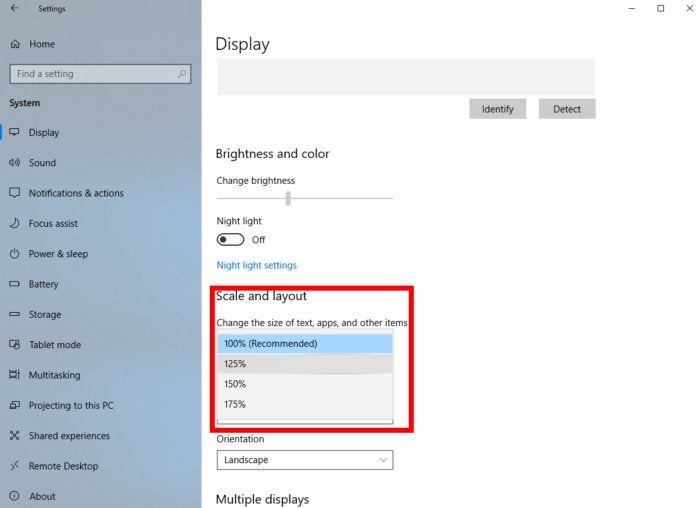
For people like me having a high resolution screen, I found a solution using two free software (perhaps there are better software and one software that can do it all) but anyway they are called "Sizer" and "ResizeEnable". For example in daoc I set my resolution as windowed 800*600 and in Sizer I set the double of this resolution (to keep aspect ratio) so 1600*1200 and then right click daoc windows corner select the custom resolution previously created and it zoom perfectly (you need ResizeEnable to be able to select window border).
http://www.digitallis.co.uk/pc/ResizeEnable/
https://www.heise.de/download/product/sizer-47182
Return to Tavern or the latest topics